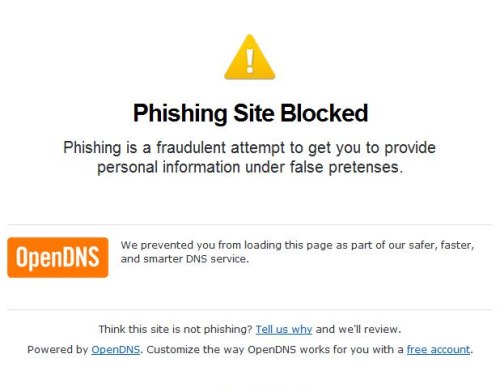 OpenDNS is a service that offers internet filtering at the DNS level. This means that bad sites and/or sites with objectionable content can be stopped at the source, without having to install and update software that may slow down your PC.
OpenDNS is a service that offers internet filtering at the DNS level. This means that bad sites and/or sites with objectionable content can be stopped at the source, without having to install and update software that may slow down your PC.
What is DNS?
DNS stands for Domain Name System. It is the system for assigning names to computers and devices. This system is needed because the internet is based on a system that assigns complicated number addresses to every website and device on the network.
For example, if you type 74.125.73.106 into your web browser’s address bar, it brings you to Google’s home page. But that’s not very convenient, is it? So the Domain Name System is used to assign names to websites and direct traffic to the right sources. DNS servers that handle this function are scattered all over the world.
What Does OpenDNS Do?
When you are connected to the internet, you are generally automatically assigned the DNS servers from your internet service provider. But after a quick reconfiguration of your router, OpenDNS will handle this function instead.
This is what allows OpenDNS to block unwanted sites before they ever reach you. The malicious domain name is simply not resolved, and your PC never makes contact. Since this filtering is done by OpenDNS, you don’t have to maintain extra software at your company to get this functionality.
By default OpenDNS filters malicious sites that carry viruses, malware, or are involved in phishing scams. They also offer custom filtering of a variety of potentially unwanted sites, from ‘adult’ sites to popular time wasters like Facebook and YouTube.
For basic filtering and DNS service, you can just switch to their DNS servers right away with no sign-up and forget about it. By creating an account, though, you can set up custom web filtering and have access to a control panel that provides a wealth of information about internet activity at your company.
OpenDNS has a great set of free services available for small businesses; find out more at their Free DNS for Work page.
